This Week in the LEC: Implicit Bias, Keeping Quiet Students in Mind When Flipping Class Time in BlendFlex, Upcoming Workshops and more...
Issue Date: 01-19-2021
Implicit Bias: What Does This Have To Do With Me, and Why Should I Care?
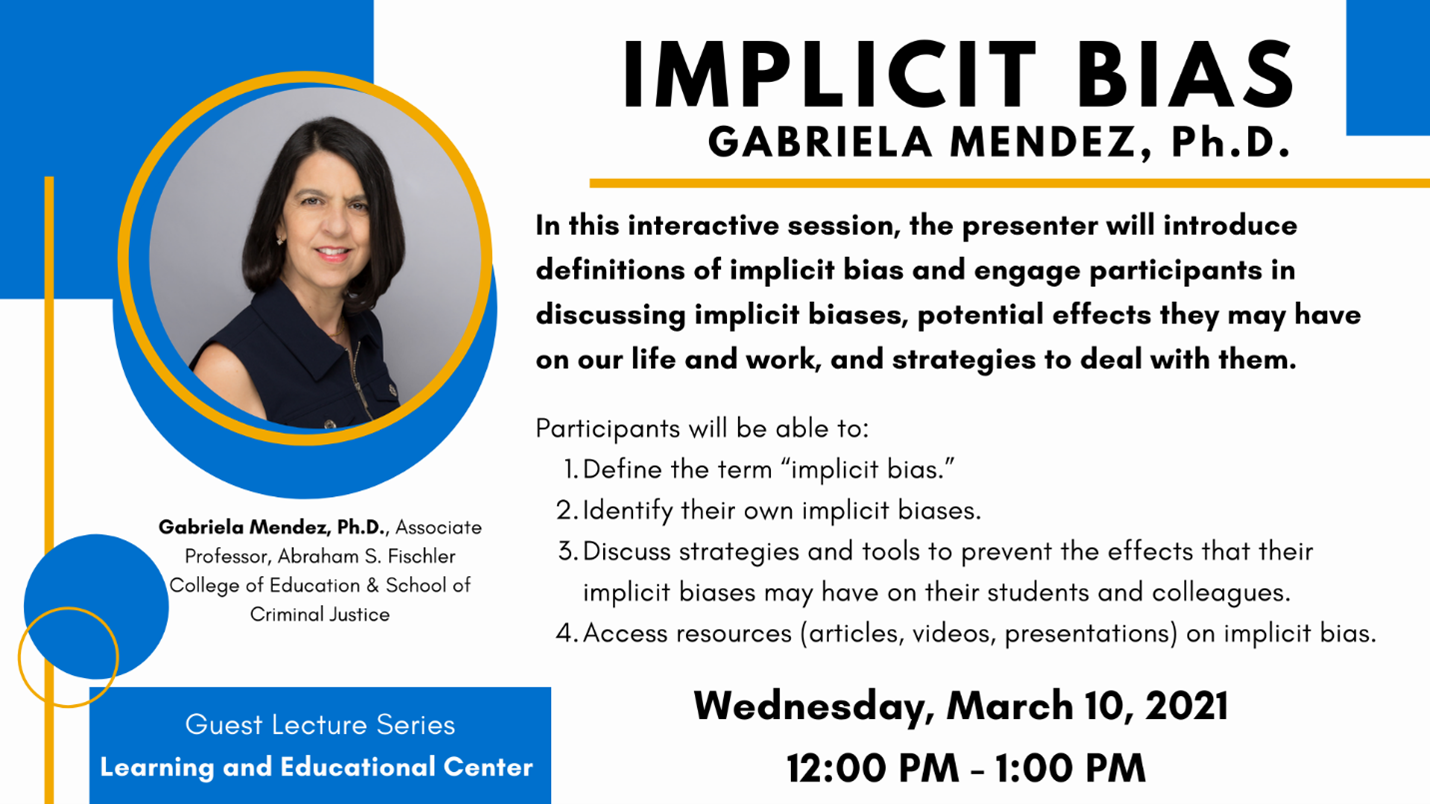
Facilitator: Gabriela Mendez, Ph.D., Associate Professor, Abraham S. Fischler College of Education & School of Criminal Justice
In this interactive session, the presenter will introduce definitions of implicit bias and engage participants in discussing implicit biases, potential effects they may have on our life and work, and strategies to deal with them.
Learning Objectives:
Participants will be able to:
- Define the term “implicit bias.”
- Identify their own implicit biases.
- Discuss strategies and tools to prevent the effects that their implicit biases may have on their students and colleagues.
- Access resources (articles, videos, presentations) on implicit bias.
Location: Zoom
Wednesday, March 10, from 12:00-1:00 p.m.
To Register for this course visit - https://nova.traincaster.com/app/Login.pm?course_code=LECGuestMar10
select Traincaster, log in, and then click on Classroom Schedule.
Leveraging the Flipped Classroom Paradigm for Effective and Efficient Outcomes
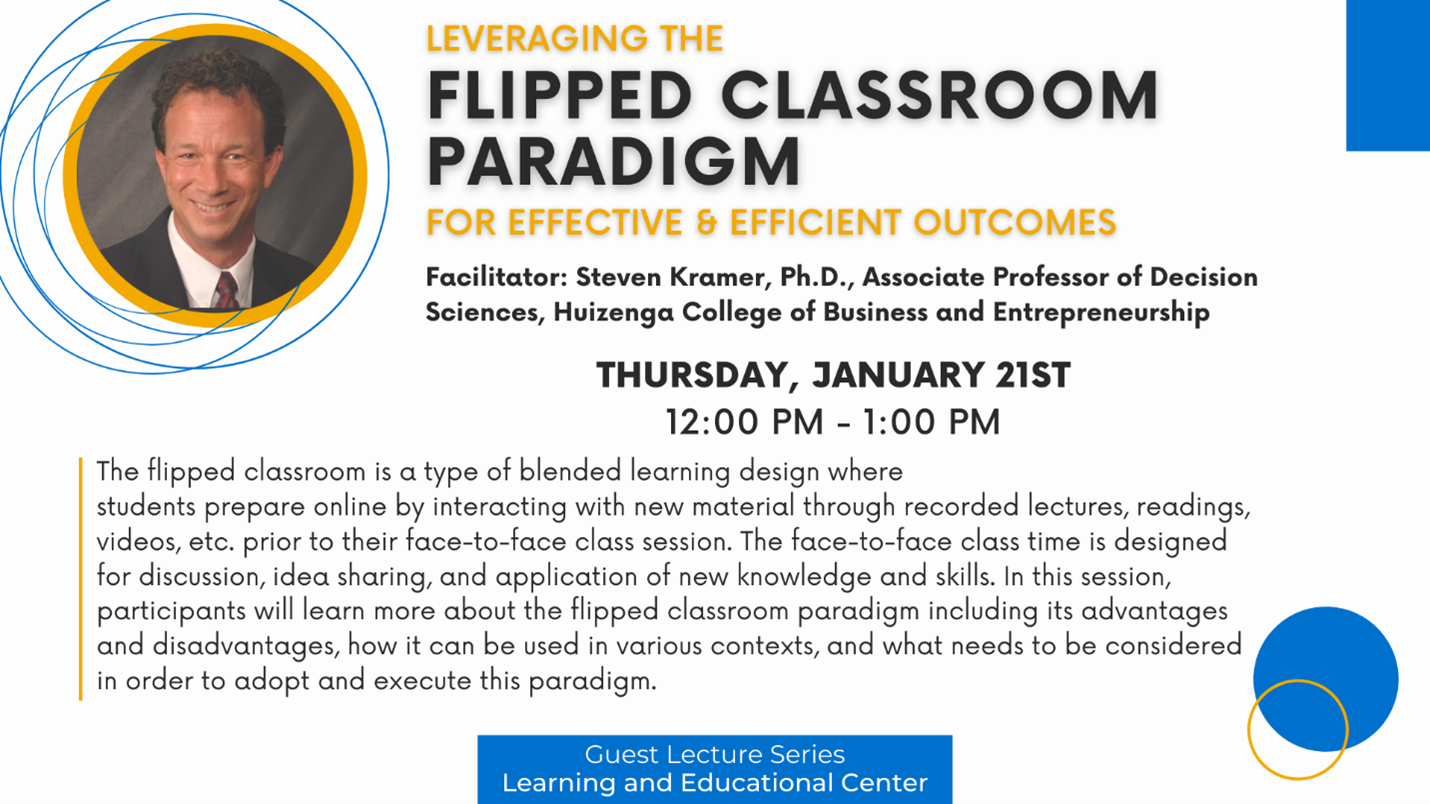
Facilitator: Steven Kramer, Ph.D., Associate Professor of Decisions Sciences, Huizenga College of Business and Entrepreneurship
The flipped classroom is a type of blended learning design where students prepare online by interacting with new material through recorded lectures, readings, videos, etc. prior to their face-to-face class session. The face-to-face class time is designed for discussion, idea sharing, and application of new knowledge and skills. In this session, participants will learn more about the flipped classroom paradigm including its advantages and disadvantages, how it can be used in various contexts, and what needs to be considered to adopt and execute this paradigm.
Learning Objectives:
Participants will be able to:
- Define the flipped classroom paradigm
- Identify advantages and disadvantages of the flipped classroom
- Describe how to use the flipped classroom in a variety of context (e.g., undergraduate, graduate, on-campus, online, blended)
- Discuss faculty and student considerations for adopting and executing this paradigm
Location:
Online Zoom
Date and Time:
Thursday, January 21st, 2021 from 12:00-1:00 p.m. EST
To Register for this course visit - https://nova.traincaster.com/app/Login.pm?course_code=LECGuestJan21 select Traincaster, log in, and then click on Classroom Schedule.
Plagiarism and Using Turnitin for your Online Course
Facilitator: John Scigliano - Learning & Educational Center
If you have writing assignments in your course, then you already know that plagiarism can be a problem. This workshop will present the tool, Turnitin, which helps identify instances of potential plagiarism. During the workshop, you will learn about the various ways in which Turnitin can be used in your Canvas course so that you can begin screening writing assignments for plagiarism, as well as grammatical errors.
January 29th, 2021- 10:00am-11:00am
February 11th, 2021- 2:00pm-3:00pm
Location: Online Zoom
To Register for this course visit - https://nova.traincaster.com/app/Login.pm?course_code=Plagiarism, select TrainCaster, log in, and then click on Classroom Schedule.
BlendFlex Training Opportunities
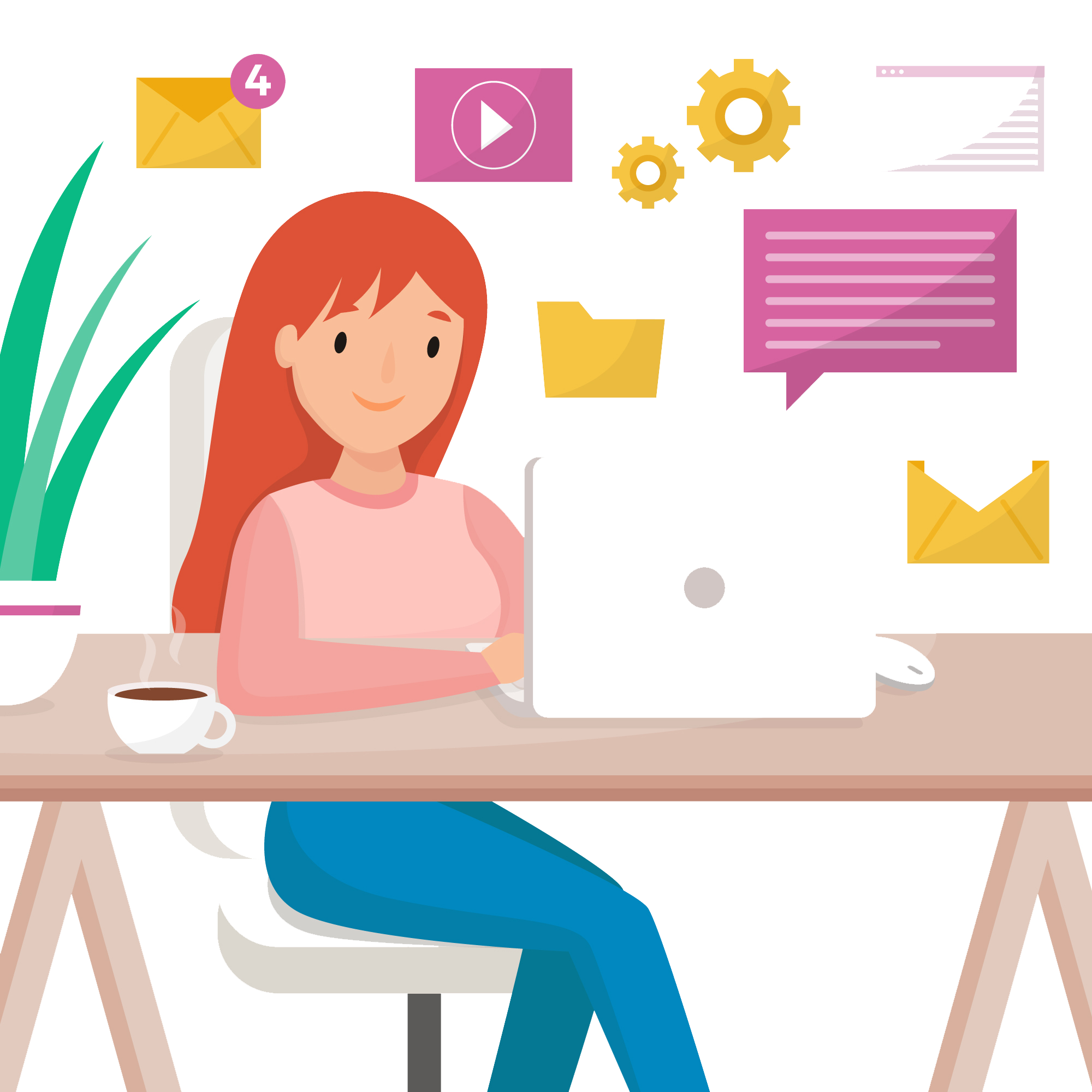
BlendFlex training opportunities available for the month of January and February!
Register for a BlendFlex interactive training session and learn how to deliver face-to-face and online learning experiences simultaneously. After this mandatory online training, you will be able to do the following:
- Discuss the BlendFlex Model for teaching and learning at NSU.
- Identify technology and software components of BlendFlex classrooms.
- Implement the BlendFlex Model to deliver content, engage, and assess students.
- Identify best practices of teaching in the BlendFlex Model.
We look forward to seeing you online!
January 27th, 2021, 9:30am-11:00am
To Register for this course visit- https://nova.traincaster.com/app/Login.pm?course_code=BlendFlexJan27, select TrainCaster, log in, and then click on Classroom Schedule
February 17th, 2021 - 9:30am-11:00am
To Register for this course visit- https://nova.traincaster.com/app/Login.pm?course_code=BlendFlexFeb17, select TrainCaster, log in, and then click on Classroom Schedule
Workshop - Engage Your Students Using Poll Everywhere
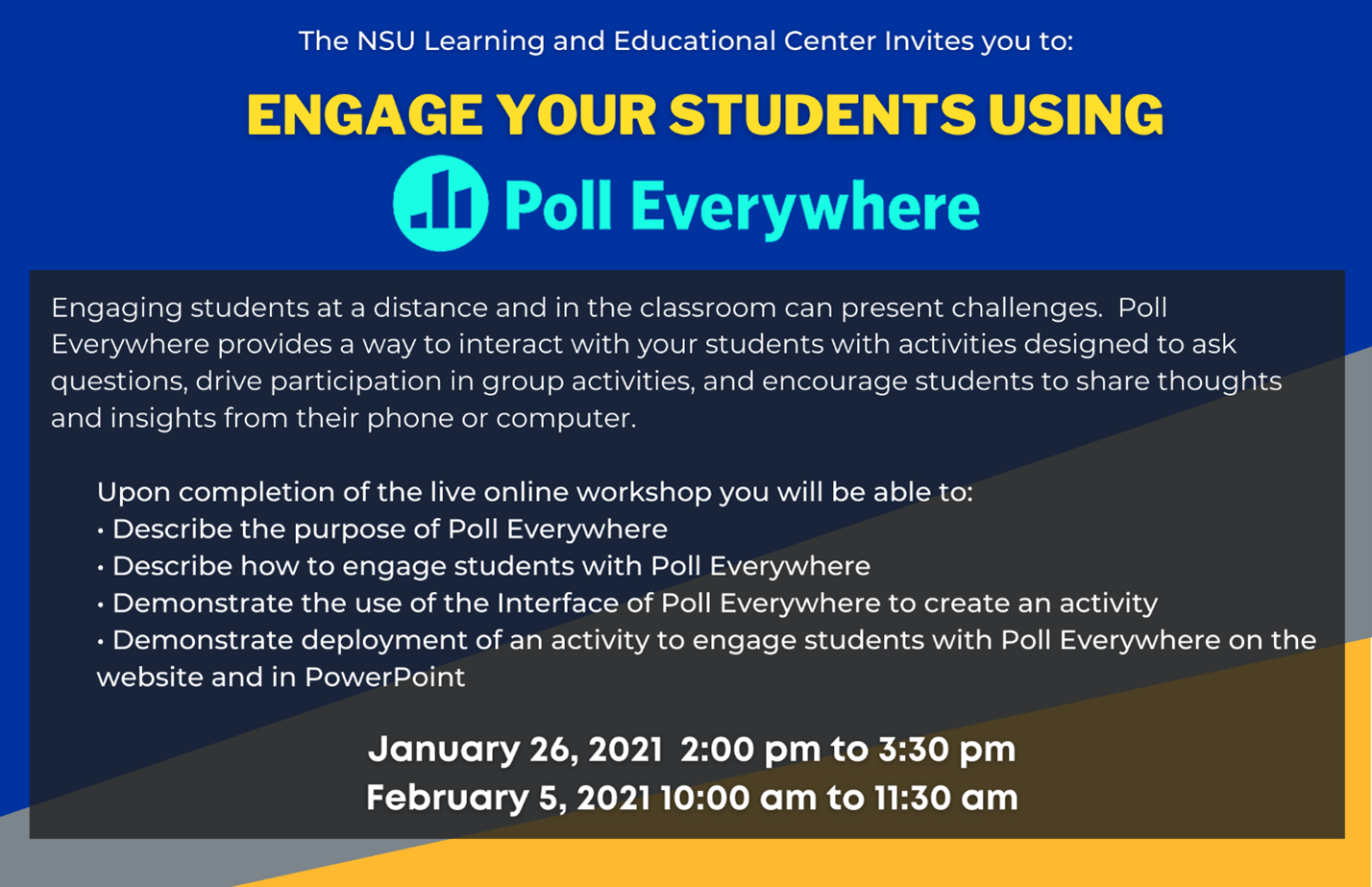
Facilitator: John Scigliano - Learning & Educational Center
Engaging students at a distance and in the classroom can present challenges. Poll Everywhere provides a way to interact with your students with activities designed to ask questions, drive participation in group activities, and encourage student to share thoughts and insights from their phone or computer.
The workshop will use a flipped delivery model where we will ask you to review some content in advance of the live online workshop and you will have an opportunity to have guided practice using the Poll Everywhere tool during the live online workshop session.
The Canvas based portion of the workshop needs to be completed in advance and will provide the following learning opportunities:
- Discovering how to get a FREE Poll Everywhere account with NSU
- Exploring the installation of the Poll Everywhere App on your PowerPoint
- Demonstrations of basic Poll Everywhere Features with the website and with the PowerPoint App
The Live Zoom Workshop will have you accomplish the following objectives:
- Describe the purpose of Poll Everywhere
- Describe how to engage students with Poll Everywhere
- Demonstrate the use of the Interface of Poll Everywhere to create an activity
- Demonstrate deployment of an activity to engage students with Poll Everywhere on the website and in PowerPoint
After registering the Instructor will send you an introductory note along with access to the canvas course for you to begin the first part of the Workshop.
January 26th, 2021 2:00 pm to 3:30 pm
February 5th, 2021 10:00 am to 11:30 am
To Register for this course visit- https://nova.traincaster.com/app/Login.pm?course_code=Pollev1, select TrainCaster, log in, and then click on Classroom Schedule, select your desired date and click on Register.
Virtual Power Publishing Day hosted by the Alvin Sherman Library
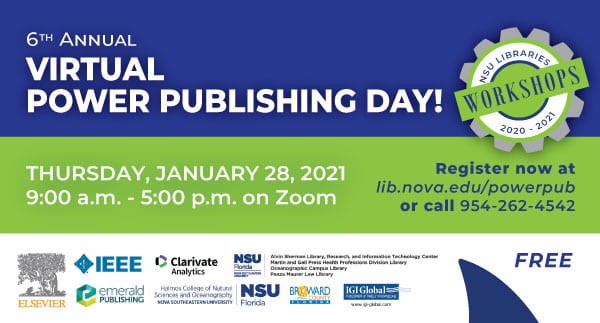
On Thursday, January 28th, from 9:00 a.m. to 5:00 p.m. join the Alvin Sherman Library on Zoom to learn about academic publishing from publishers, editors, and NSU faculty and librarians. Learn such skills as how to become a multilingual scholar, using Web of Science to determine where to publish, how to prepare a compelling business or science book proposal, publishing your research with IEEE and more.
To see session details and register, visit - Alvin Sherman Library to host 6th Annual Virtual Power Publishing Day – SharkBytes (nova.edu)
Keeping Quiet Students in Mind When Flipping Class Time in Blendflex

Most instructors know the concept of the flipped classroom. It is an instructional strategy where students complete readings and watch lectures at home and do assignments and discussions in class. With the shift to BlendFlex teaching, instructors can still apply the flipped classroom concept. Instructors need to carefully plan the flipped class time acknowledging their role has shifted from a lecturer to a designer of learning activities. In addition, creating classes in which all students can learn and feel they belong is key. Here are some tips for creating an active learning environment with a focus on engaging students who might be more introverted and less inclined to want to participate in many of the active and collaborative activities that a flipped classroom promotes.
Reflection
The flipped classroom focuses on collaboration and interaction, which can favor the extrovert. Introverts oftentimes prefer working on creative tasks by themselves and therefore, valuable contributions and good ideas from introverts may be missed during the flipped class time. It is important to include opportunities for students to reflect and work on their own in the flipped classroom space. Reflection allows students to think, pause, rethink, make connections to course content and all students can benefit, not just the introverts. Honeycutt and Warren (2014) suggest reflective activities such as think, write, share; writing prompts, and SWOT analysis.
Paring Up, Peer Instruction, and Poll Everywhere
Monahan (2013) emphasizes the importance of establishing participation norms early on. One way to ease introverts into active learning is to pair students up at the beginning of the semester. Assigning partners gives the introvert a personal contact right from the start (Monahan, 2013). Lang (2017) suggests other techniques like peer instruction where the instructor poses questions to the class and asks them to first think about the questions individually and then share their answers with a partner or small group. This practice enables students to consider different perspectives and learn from each other. Lang also discovered that integrating anonymous online polling, such as Poll Everywhere, worked well to liven up the class and engage quiet students, in particular.
Small Group Activity
When the students are required to participate in higher level learning activities, such as case studies and problem-solving, small group activities is a good choice. Like the other strategies mentioned, small group activities work well for all students. Novicki (2016) shares some tips for facilitating introvert participation including:
- Provide structured activities that facilitate equal participation.
- Allot time for students to reflect individually before responding.
- Given students clear roles and designated timeframe for the activities.
- Allow students to take turns with different roles like group leader, recorder, and reporter.
In addition to these tips, Novicki (2016) describes a variety of small group activities that appeal to all students such as rally round, round robin, numbered heads together, think pair share, and jigsaw.
The essential goal of flipped class time is to maximize learning for all students, including those introverts, not to flip quiet students out, and to help students develop important skills that they will need for their future careers such as teamwork, problem solving, and interpersonal communication.
References
Honeycutt, B. & Warren, E. (February 17, 2014). The flipped classroom: Tips for integrating moments of reflection. Faculty Focus. Magna Publications. Available online http://info.magnapubs.com/blog/articles/instructional-design/flipped-classroom-tips-integrating-moments-reflection/
Lang, J. (December 12, 2017). How peer instruction and polling have changed my teaching. The Chronicle of Higher Education. Available online https://www.chronicle.com/article/how-peer-instruction-and-polling-have-changed-my-teaching/?cid=gen_sign_in
Monahan, N. (October 28, 2013). Keeping introverts in mind in your active learning class. Faculty Focus. Magna Publications. Available online http://www.facultyfocus.com/articles/teaching-and-learning/keeping-introverts-in-mind-in-your-active-learning-classroom/
Novicki, A. (January 21, 2016). Introverts can thrive with group work. Duke Learning Innovation. Available online https://learninginnovation.duke.edu/blog/2016/01/introverts-thrive-with-group-work/
Introducing SharkMedia Kaltura Academic Media & Pedagogy (KAMP)

SharkMedia is the NSU branded name for the video platform Kaltura. Kaltura is offering a new masterclass series focused on helping higher education faculty and instructional designers better use video. The series is called Kaltura Academic Media & Pedagogy (KAMP).
Description:
This series for Kaltura customers will not only teach them tips and tricks for getting the most out of your Kaltura products, but will also give users some of the latest in pedagogical theory for how to use video as part of their courses for more effective learning. Starting January 14, sessions will be held every second Thursday of the month. All Kaltura end users from higher education are welcome!
Users can register for as many sessions as they wish; each session is a stand alone topic.
- Session 1: Using Kaltura Capture to Easily Create Engaging Classroom Videos
- Session 2: Using Video in the Fully Online Environment for Improved Personalization and Student Engagement
- Session 3: Creating Interactive Video Opportunities That Provide Active Learning
- Session 4: Using Kaltura Analytics to Continuously Improve Student Engagement
- Session 5: Kaltura Transcriptions and Captions: More Than Accessibility!
- Session 6: Flipped and More: How to Get the most Student Engagement with Your Videos!
Check out the schedule, which starts on January 14th!
Dates & Times:
Second Thursday every month, 2:00PM EST (New York) Session 2 is on February 11th, 2021 with earlier sessions available for review.
To register, visit Kaltura Academic Media & Pedagogy (KAMP) - Masterclasses for Higher Education Kaltura Users | Kaltura
Zoom News

In Zoom news, the most recent enhancement allows instructors to admit participants from the waiting room even while the instructor is in a Breakout Room. This is helpful if you use waiting rooms and your class is working in Breakout Rooms. If a student joins late or gets kicked offline and needs to be let in to the Zoom Meeting. No longer does the instructor have to return to the main room in order to check if students are there waiting to be let in, they can be admitted while the instructor is in a Breakout Room.
Host can admit participants from the Waiting Room while within a Breakout Room
Host is notified of participants in the Waiting Room, even while currently in a Breakout Room. The host can admit each participant one at a time, or all at once. If pre-assignments for breakout rooms are active, participants will be asked to join their pre-assigned breakout rooms. Otherwise, the host can assign participants directly to the breakout room of their choosing.
The full details of all updates are available on the Zoom Website. As always, be sure to keep your Zoom software up to date.
To update your Zoom Application, check out these directions- https://support.zoom.us/hc/en-us/articles/201362233-Where-Do-I-Download-The-Latest-Version
Tags: LEC, Workshop, Training
